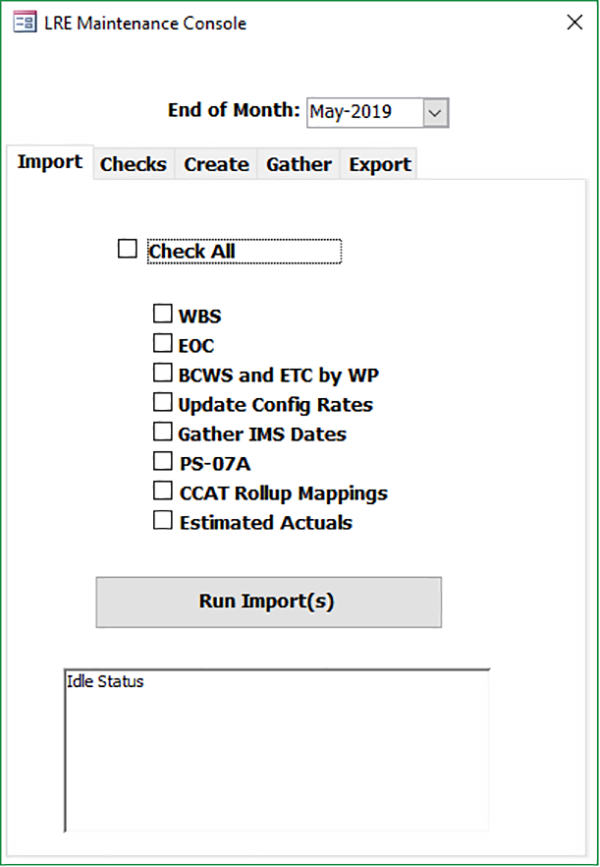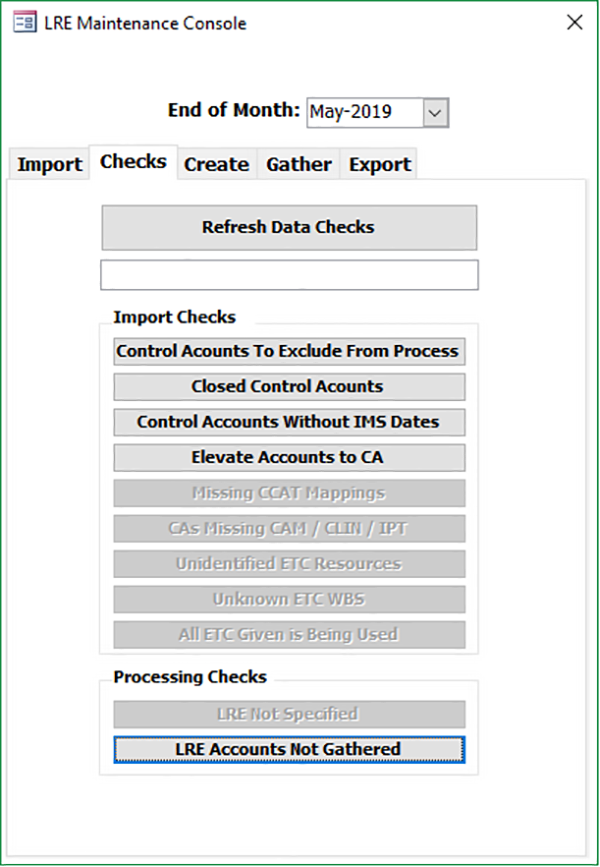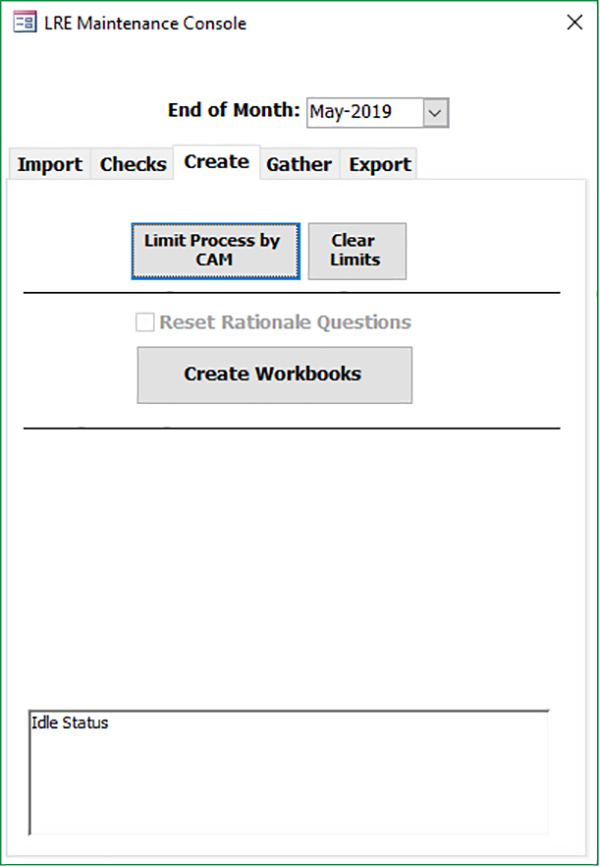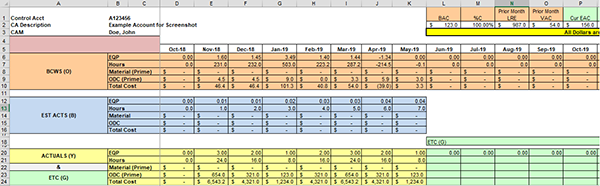About OPDEC
News
Latest Revised Estimate Tool
September 2018 – The Latest Revised Estimate (LRE) Tool is a custom, offline software solution utilizing Microsoft Office. It was initially developed as a proof of concept to introduce automation to the client team’s estimation process. The standard is for managers to continually update their estimations for how much money an effort will take to complete. As the task progresses, they can adjust their estimates to reflect any under or overruns.
These estimations must be fed into their cost system on a monthly basis, meaning there was an ongoing manually performed task every month. To reduce the effort required, the client reached out to OPDEC to design a better system.
The client’s team had a vision of how they could build their own internal software to overcome many of these recurring problems. However, the time and manpower required to develop that internal software would take too long and cost too much to benefit anyone in the short term.
We delivered a system of Microsoft Access databases and Microsoft Excel spreadsheets to streamline their processes. The database would be responsible for importing budget and actuals data from their cost system, creating Excel spreadsheets for the users to perform their LREs, and gathering those same spreadsheets back into the tool. Below is a preview of what the Access database and Excel spreadsheets look like.